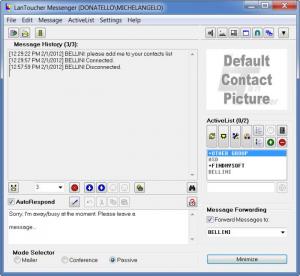LanToucher Messenger
1.6
Size: 3.6 MB
Downloads: 5138
Platform: Windows All
The larger the office building you work in, the greater the need for efficient communication solutions. If you use services such as MSN or Yahoo Messenger, you will probably be disturbed by outside contacts, like friends or family who do not understand status messages like "I am busy" or "Please, do not disturb." In order to avoid this situation, you can use other software, like Lan Toucher Messenger. You can use it to chat with other people only if they are part of your local area network. It also lets you organize your contacts into groups, set automatic responses if you are not available or use hot keys for certain messages.
The software can run on any version of Windows and you can have it up and running in a minute. The size of the installation package is a little over 3 Mb and the setup process is straightforward.
You can get started right away due to the program's familiar interface. The contacts list is displayed on the right side of the window, along with options like editing contacts, adding new ones or managing groups. Contacts will not be added automatically in the list, but you can add them fast, without needing to scan your network or navigate through any options of this kind. Clicking the Add button brings up a small window which displays a list of all the users from your network who also have Lan Toucher installed on their computers.
A history of the sent and received messages will be displayed on the left side of the window. Beneath it you will find a dialog box where you can type your messages. Simply select a person from the contacts list, type your message and press the Enter key or click the Send button. There are three different modes to switch between, by clicking on one of the radio buttons, found on the bottom edge of the window. Mailer is the standard messenger mode, on which the program is set by default. Going to the conference mode will not trigger any visual changes, but your messages will reach everyone, without needing to select any contacts. You can also switch to the passive mode. This will allow you to activate an auto respond feature by simply clicking a check box beneath the messages history. When activated, you can type something in the dialog box, like "Sorry, i am away", and it will be sent automatically to anyone who tries to contact you. Another feature available in the passive mode is message forwarding. Simply click a check box to enable it, select a contact from a drop menu and the received messages will be automatically forwarded to that contact.
When creating and managing groups, you will have to work with three separate lists. Your added contacts will be displayed in the first list, the groups you create will be displayed in the second, and their members in the third. After selecting a person from the first list and a group from the second, you only need to click an Add button and the contact will be sent to that group.
Pros
Lan Toucher Messenger offers efficient features for chatting with people from your local network. Contacts can be added fast and managing them by groups is easy.
Cons
The contacts list is too compact and expanding it requires resizing the whole interface. Lan Toucher Messenger offers everything you need in order to make chatting on your local network much easier.
LanToucher Messenger
1.6
Download
LanToucher Messenger Awards

LanToucher Messenger Editor’s Review Rating
LanToucher Messenger has been reviewed by Frederick Barton on 08 Feb 2012. Based on the user interface, features and complexity, Findmysoft has rated LanToucher Messenger 4 out of 5 stars, naming it Excellent